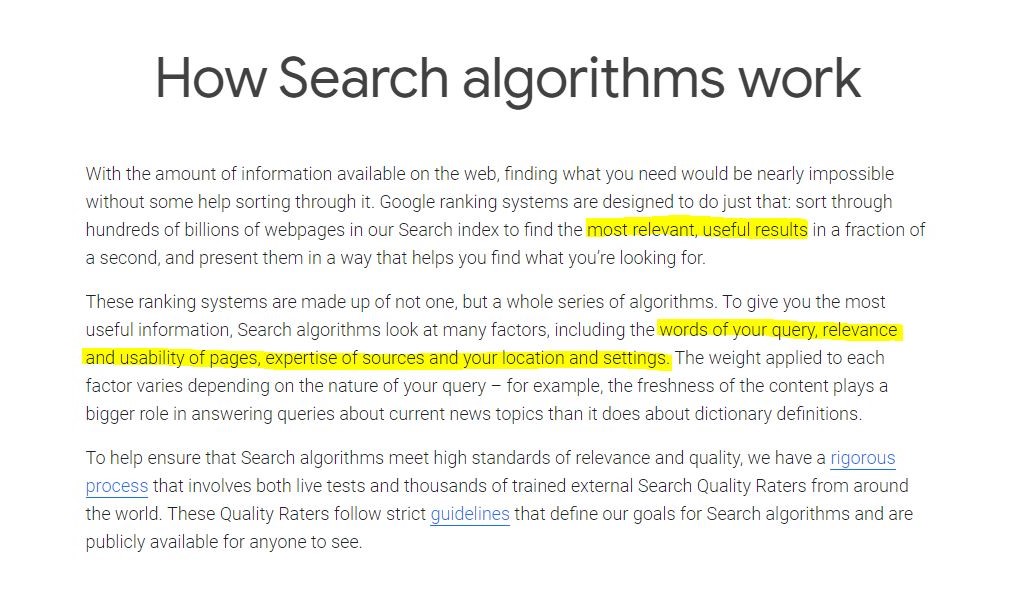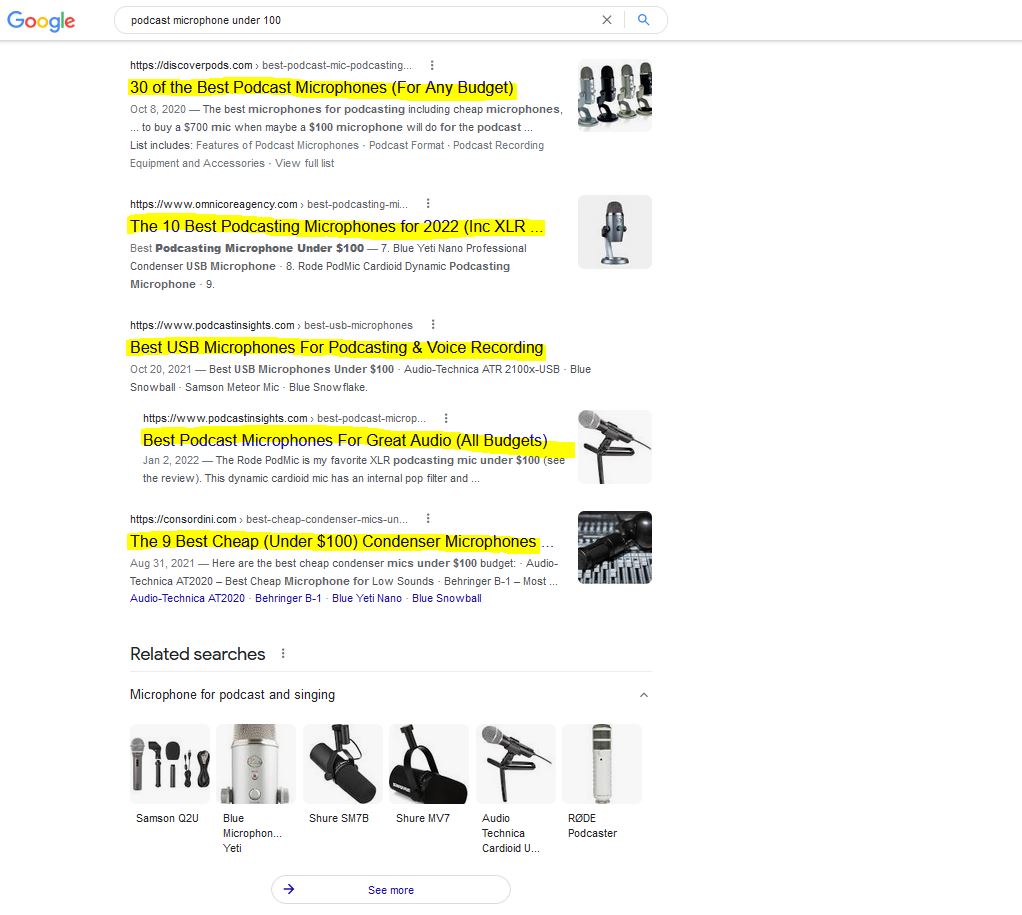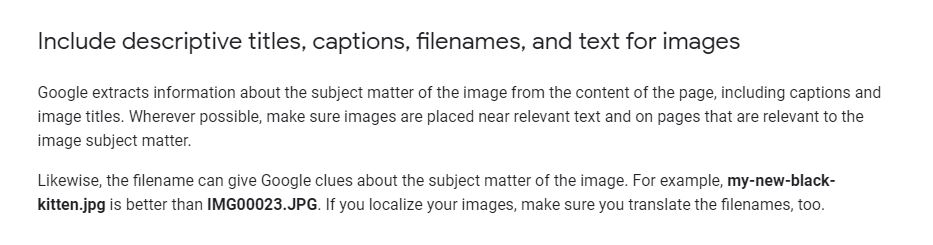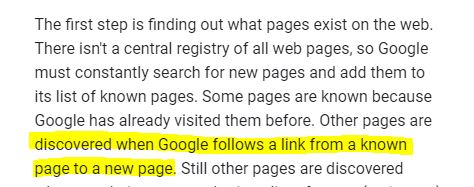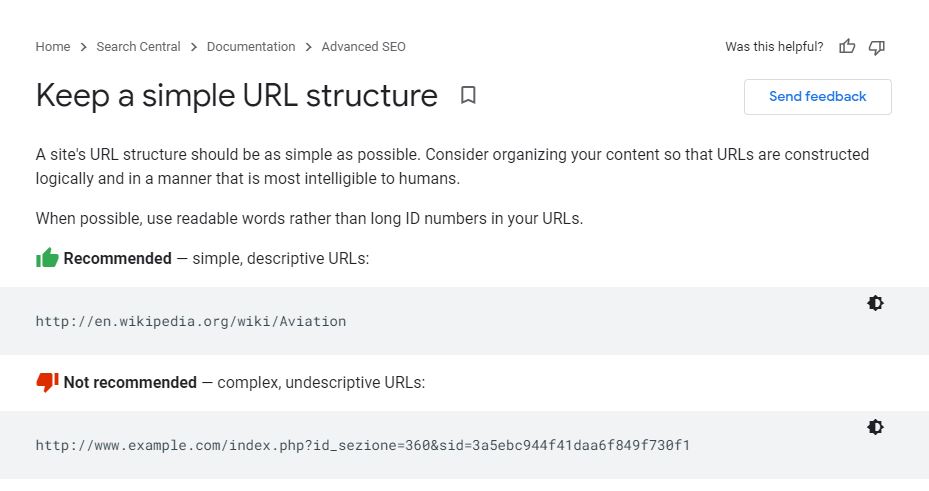SEO Guide: What You Need To Know About On-Page SEO
Creating content that matches your original intent is important, this is how you build up your authority and credibility. But if you ever find yourself struggling to get traffic, you are likely having an on-page SEO problem.
What is On-Page SEO?
On-page SEO (search engine optimization) is the process of optimizing everything within your website to achieve higher search rankings. It deals with everything in your content, the technical aspects of your content, and how you present it to search engines.
Why Do You Need On-Page SEO?
On-Page SEO Best Practices
Find the right keywords and include them in your content
Keywords play a central role in your on-page SEO, they have a huge impact on how a website will rank on search engine ranking pages (SERPs). These are terms and phrases that searchers will type in Google when seeking answers.
You can make use of Google Trends and/or other keyword tools to look for keywords that are currently in use by searchers, and related terms to understand the latest trends and how users are conducting their searches.
Add the keywords to the title
A title (H1 tag) is the name of a specific web page, it is what people can see and interact with on SERPs—the clickable links. Your titles should be as important as the actual content itself. It should be well crafted with the right keywords, so search engines and users can immediately understand what a specific page is about.
Note: You should always only have ONE H1 tag. Anything more than one will make it difficult for Google to identify the main topic of your content
Write a compelling meta description
These are snippets, a 150 to 160-character short summary of your web page content that will appear on SERPs. It gives searchers a brief idea of how the content is relevant to their search queries.
It is not mandatory to craft a meta description. If Google sees that you don’t have a personalized one, it will just generate one for you. But generally speaking, an optimized, attractive, and compelling meta description will get you more clicks and drive website traffic.
Optimize your image filename
Unlike text where Google can just scan through words and simply understand the context, it would need to rely on any possible information given to get a better picture of the subject matter of an image. This may include image caption, image title, keywords, and image file name.
A few useful tips when renaming your image files:
- Describe the subject matter
- Avoid stuffing keywords
- Keep it short
- Dash (-) not space between words
Add image alt text
Image alt text, or alternative text, is referring to the written copy of an image context that serves as a text alternative for search engines. This is particularly helpful for the visually impaired readers, and will appear as a replacement of the actual image if it failed to load.
Alt text is extremely helpful for Google Images — if you want your images to rank there. Even if you use lazy-loading, you know which image will be loaded, so get that information in there as early as possible & test what it renders as.
John Mueller (Search Advocate | Webmaster Trends Analyst – Google)
Make use of internal links
When a navigation link leads you from one web page to another within the same domain, we call these internal links. This is a simple and effective way to introduce new content to your readers and search engines. Take a look at Google’s explanation on how it uses internal links:
These internal links also help to establish your website’s hierarchy and authority. To put it in simple words, the more internal links a web page has, the more page authority it receives, the more “important” it will be. A higher chance you see Google ranking these “high-importance pace” higher in SERPs.
Optimize your URL
A properly named URL can give additional context to Google and users when trying to understand your web page. Google even has a page about this.
You should always try to keep it descriptive and short, using a mixture of keywords with hyphens in between words.
When you have both, along with a certain amount of content available on your website. It is then time to move on to the third component in your SEO strategy—off-page SEO—to further boost your presence on the web.
Start building your website today to increase your online presence and improve your business. You are likely going to use either one of these options:
Content Management System (E.g. WordPress) or Website Builder (E.g. Website.com)
Check out this guide to know more about the difference between these two website building solutions and see which one might be a better fit for you.