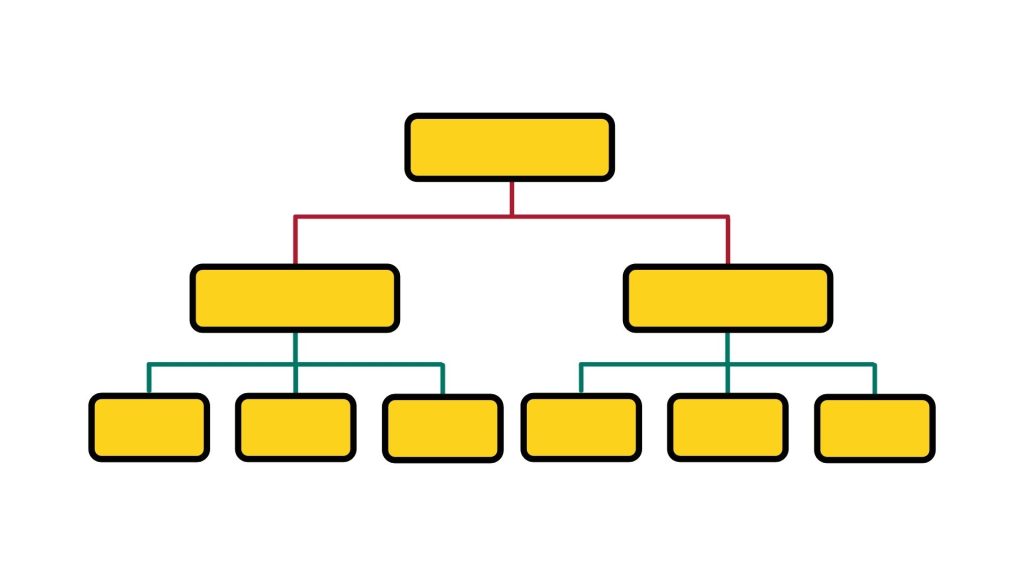SEO Guide: What You Need To Know About Technical SEO
Oftentimes people are very focused on producing better content and promoting them. Focused on uploading the best quality image to their articles, seeking to build a nice dynamic website, continuously publishing new content to keep your website fresh.
However, if you don’t start dealing with your technical search engine optimization (SEO) as soon as possible, not only will it get harder as you build up your content. Your website’s ranking may also suffer as a result.
What is Technical SEO?
Technical SEO is the process of optimizing the technical aspects of a website, to meet and fulfil current search engine requirements.
The ultimate goal is to improve your website’s organic ranking, by increasing website speed, and making it easier for search engines to crawl and understand your website.
Why Do You Need Technical SEO?
The goal for Google is to provide the “best” answer/solution for searchers. This is not only about the content, but the overall user experience—how fast can users start viewing the website, is it easy to navigate through the web pages, any dead ends (error pages)?
If your website structure is a mess, Google won’t be able to crawl your website. If your web pages are loading slow, your users might just leave the website. These are all bad signals for Google.
It doesn’t matter if your content is providing the exact answer to search queries. In Google’s eyes, if users are spending less time on your web page, it basically says that users aren’t satisfied with what they are viewing. Google will simply rank your website lower to avoid providing content that is not “satisfactory” for the users.
How to Improve Your Technical SEO?
Site structure
Content is important, you need to have “something” on your website to present them to others. But what’s equally important? Your site structure.
Personally, I would put site structure at the very top of the technical SEO to-do list. It deals with how your web pages are organized within your site, how pages are linked with one another. The idea is that: the more organized your site structure is, the easier it is for Google to crawl and index your web pages.
The general rule of thumb: All our web pages shall be a few clicks away from one another, without any “orphan pages”—web pages without any internal links from other pages within your domain.
Mobile optimization
But with the rise of smartphones, the chart has flipped. By the end of 2021, more than half, around 55%, of website traffic is now coming from mobile devices, while only 43% is coming from desktops. Even Google treats “mobile-friendly site” as one important ranking signal of their search engine.
Page loading speed
Error pages & links
And depending on how many error links you have on your website, it could affect your website’s ranking. While Google didn’t say simply having error links will directly affect your website ranking. It could however lead to a bad user experience, hence affecting the ranking in another way.
No matter how hidden your error links are, search engines will still be able to track them. And it is inevitable for websites to have some since error links include both internal and external links. While you have better control over internal links, the only thing you can do, when handling any external error links, is to monitor, discover, and fix them by linking to another source.
Duplicate content
Google even states that they try hard to only “index and show pages with distinct information”.
While “duplicate content” will not result in any penalties, Google will use it as a signal when ranking pages. Google sees pages with duplicate content as less useful when it comes to offering original ad helpful content. Your web page will potentially have a lower ranking, or worse, Google doesn’t even index your page at all.
Two useful that can help with fixing duplicate content issues:
Fixing your technical SEO is essential to your website. To put it in simple words, technical SEO is like the backbone of your website. It is the skeleton, the structure of your website. If your website structure is disorganized, with a lot of broken links, and not optimized for a better user experience, your website ranking will suffer as a result.
A small tip: start fixing your technical SEO as soon as you have published some content. After all, you need to have something on your website before you can start optimizing them. Just remember to do it before you have a whole bunch of web content and pages! The more you have, the more complicated it is to fix them.
If you are looking for website building solutions to build your website, you generally have two options: content management systems such as WordPress, or website builders such as Webste.com.
Each has its pros and cons, it all depends on your needs and technical expertise. Feel free to check out this guide to know more about both platforms to which one is better for you.