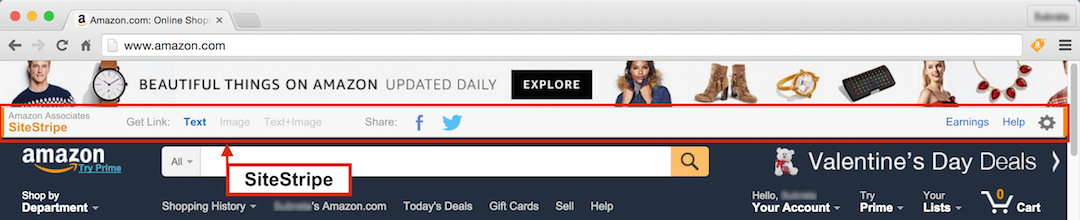How to Make Amazon Affiliate Links
The Amazon Affiliate Program is a leading affiliate marketing program created by Amazon. This free progam’s user base is typically made up of website owners, bloggers, and any other individuals or groups online who reach an audience through their online presence. The Amazon Affiliate program involves program associates using their online presence to advertise products from Amazon.com to their audience. When these product links are clicked on and purchased from on Amazon, program associates earn commission from each purchase made this way. For each sale made through an affiliate link, the link’s creator earns a percentage of that sale for themselves.
The Amazon Affiliate program might seem a bit confusing to understand and join. Don’t worry, it’s actually more straightforward than it seems, and the process of joining the program isn’t hard either! Want to learn more about the Amazon Affiliate program, and how to join it? Take a look at this guide on the Amazon Affiliate program with step-by-step instructions for applying to join the program and become an associate. It’s bound to help anybody curious about the program by giving you a foundation of knowledge about what the program is and how it works. The step-by-step instructions for how to become an associate in the Amazon Affiliate program include photos at every step and are simple to follow. Read the guide to start your journey to becoming an Amazon associate today!
This article that you’re reading now assumes that you’ve already followed the steps from the guide above and have been granted your affiliate status with the Amazon Affiliate program. If you’re looking to follow the contents of this article, you’ll need to have completed the associate application and approval process detailed in the article linked here. Make sure to complete those steps before trying to go through with the steps detailed in this article, otherwise you’ll find steps that you can’t do and features you can’t access yet! If you’ve successfully become an approved Amazon associate, congratulations! This guide is perfect for you to learn every step of how to create an Amazon Affiliate link!
Step 1: Log In to Your Amazon Account
Step 2: Check for Your Amazon Associates SiteStripe Bar
Your Amazon Associates SiteStripe can be clearly seen on any Amazon page you visit. Image credit: Amazon.com
Step 3: Find Products or Pages to Link To
Now it’s time to find the products or pages you’ll be making your Affiliate links lead to.
If you already have a specific product in mind with an Amazon product URL that you’d like to recommend to your audience, paste the URL into your browser. Thanks to SiteStripe, you’ll be able to generate the affiliate link easily in the next step.
If you’re looking to browse around Amazon for products or pages you’d like to create your Affiliate links for, now’s the time to do so. Simply type what you want to search into the search bar on Amazon.com. For example, if you’re looking for 64GB USB flash drives, or basic white t-shirts, type what you’re looking for into that search bar. Once you’ve found the specific products and/or pages you want to create Affiliate links for, you can move on to the next step.
Step 4: Use SiteStripe to Create Affiliate Links
On the specific product or page you want to create an Affiliate link for, look to your Amazon Affiliates SiteStripe for an area on its left that offers you several options behind a “Get Link:” label. These options say “Text”, “Image”, and “Text+Image”, and you pick which option you want based on what sort of link you want to generate for the Amazon page or product you’re on.
Pick the type of link you’d like to generate based on how you plan to use your link. For example, if you plan to add the link to the description of a YouTube video you post, you’d want to go for the “Text” link option, so that it can be integrated into the video’s description and your video’s viewers will have no issues accessing it. Here’s an extra tip for this specific usage: consider placing the link near the top/beginning of the video description, to catch as many eyes with it as you can. This could help raise the amount of people who end up purchasing the product from your link and giving you commission for their doing so.
As another example, if you plan to add the link you’re about to generate to part of your website, you can opt for the “Text+Image” link option, so that the link stands out more and is more prominent to your site visitors. As you can see, depending on what usage you plan to have for your Affiliate link, you can use the options that Amazon offers you in different ways to best fit where and how you plan to share your Affiliate link with potential purchasers.
Regardless of which one of the link options you picked, a popup will appear on your screen that shows you the generated result for the option you chose. This generated result is what you’ll be implementing wherever you plan to use your Affiliate links.
Step 5: Use Your Affiliate Link
Now that you’ve obtained your Affiliate link, you’re free to use it wherever you reach an audience. Just copy and paste the generated link to wherever you’ll be implementing it, and you’ll be ready to start attracting potential purchasers with it. Like with any other form of sales and marketing, quality content and delivery are the keys to succeeding. Make sure the content you use to draw in site visitors or video viewers is high quality, so that they’re genuinely interested and willing to engage with your Affiliate links.
Additionally, make sure you follow Amazon’s guidelines while promoting your Affiliate link. This means you can’t use your link in emails, eBooks, PDFs, or offline promotions.
The Amazon Affiliate Cookie
Every Affiliate link you generate has a browser cookie tied to it that then follows the users who click on the link. This cookie is what enables Amazon to recognize that a product was purchased through your specific Affiliate link, so that you can receive commission for sales enabled by you. This cookie following the user is something that raises your chances of successfully receiving commission for the sale of the product from the link. Even if a user with the cookie following them clicks the link and lands on the page, but then leaves after a few moments of looking without purchasing anything, if they come back to the product and purchase it within the timeframe that the Affiliate link cookie is still active, you still receive commission for the sale, since Amazon registers this as still being a sale that your specific Affiliate link enabled.
How long does the Amazon Affiliate link cookie last for? It lasts for 24 hours after a user clicks on your Affiliate link. So if a user purchases the product that your Affiliate link is for within 24 hours of clicking on your Affiliate link, you still get your deserved commission!
Closing Thoughts
Once you get used to it, creating Amazon Affiliate links isn’t hard at all, and a few moments is all it’ll take for you to have another viable Affiliate link off the ground and ready for users to start clicking on. When aiming to monetize your online presence, your Affiliate links will prove themselves to be essential components to your revenue-earning operations!
To monetize your online presence you need to get started from somewhere, but how? Countless people have gotten their start by simply opening a website! While starting a website may sound complicated at first, services out there online make the process easy even for those with minimal to no prior experience. Building a website, for example, can be as simple a process as dragging and dropping elements onto a page thanks to Website.com and their specialized Site Builder, which lets you create functional and professional-looking sites even with minimal site building experience. Get a strong start to building your online presence so you can work towards making it a consistent source of income! From your website, you can build out your online presence to cover different platforms and topics, which will let you flexibly adapt to different ways of generating revenue online.