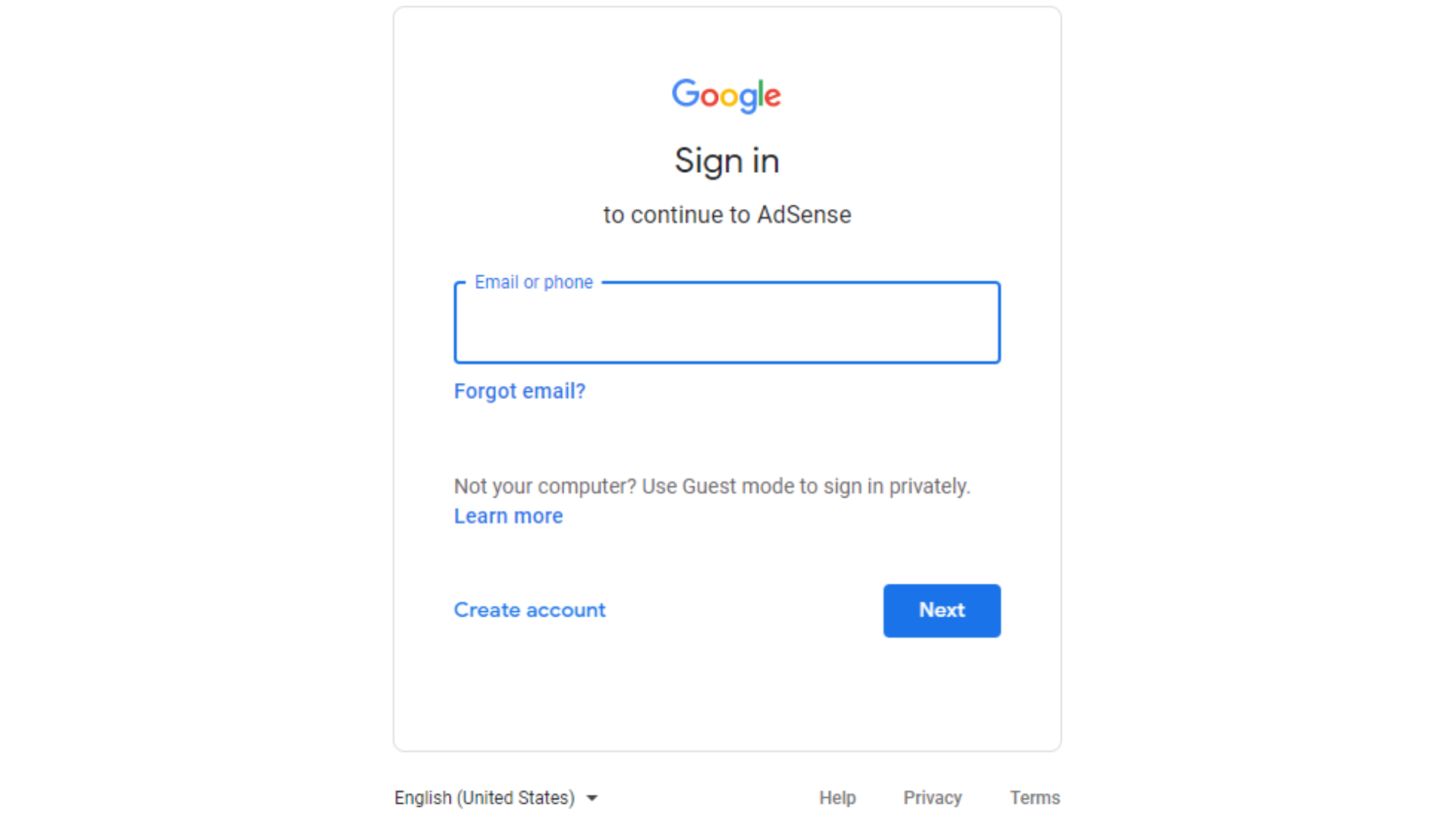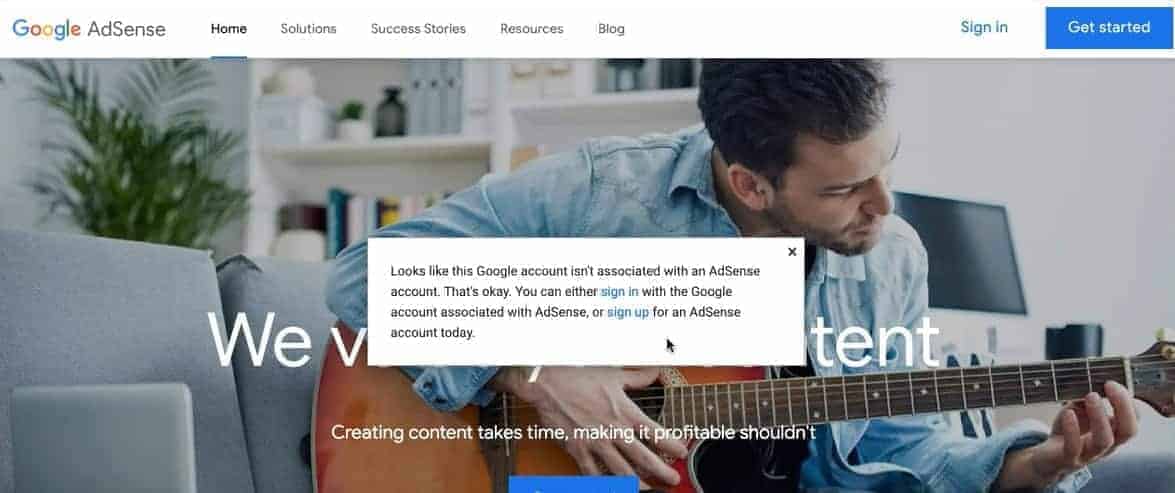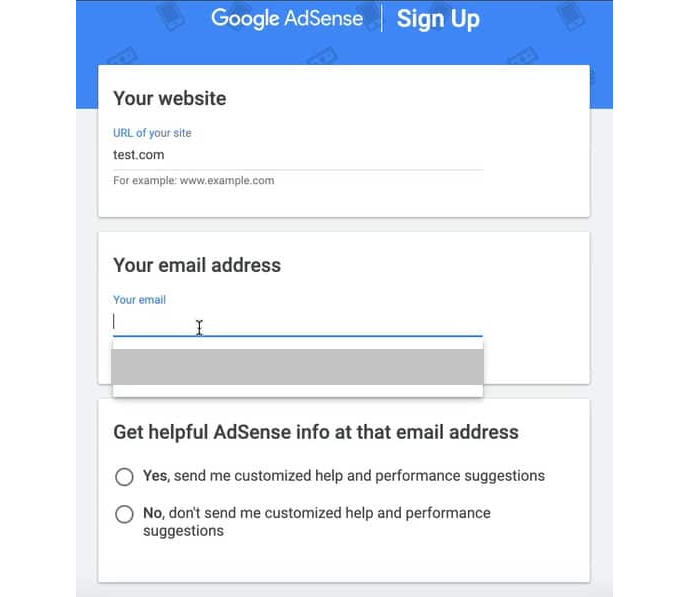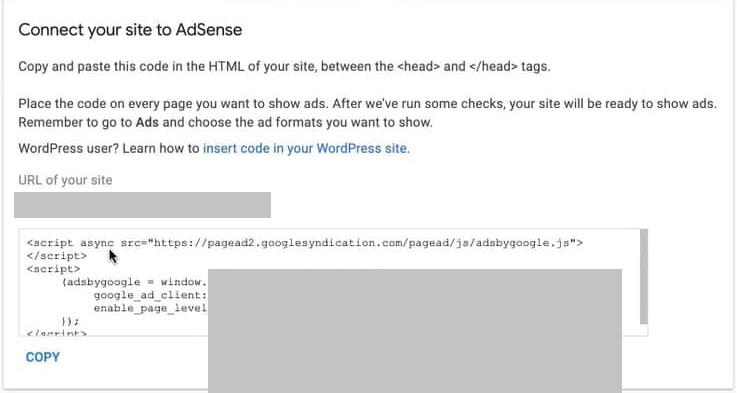How AdSense Works
What is AdSense?
Table of Contents
Before You Apply
- You must have an active Google account that isn’t already linked to an AdSense account.
- You must be 18 years old or older.
- You must have a website, and this site must meet all of Google’s terms of service.
- You must be in a country or territory that AdSense’s services are available in.
Take a look at this page to read more about Google’s AdSense program policies.
Additionally, experience and expertise with the Google AdSense system has clued me into a few factors that might not be written in stone, but are likely to improve your chances of being accepted by AdSense:
- The more website traffic you have, the better.
- Have your site be at least 3-6 months old.
- Have at least 30 or so unique and quality articles published on your site.
How Does AdSense Pay Me?
How to Apply For an AdSense Account
Step 1. Sign In to Your Google Account
Image source: Google Adsense website
Step 2. Sign Up For an AdSense Account
“Looks like this Google account isn’t associated with an AdSense account. That’s okay. You can either sign in with the Google account associated with AdSense, or sign up for an AdSense account today.”
Click on the “sign up” option to sign up for an AdSense account.
Image source: Google Adsense website
Step 3. Enter Your Details
Image source: Google Adsense website
Step 4. Add Code to Your Site
When adding ads to your site pages, you’ll be given the choice of letting Google automate your ad placement and size, or you yourself can decide your ads’ placement and size on your site pages.
If your site uses WordPress, this page also provides you with instructions on how to implement the AdSense code onto your WordPress site.
Image source: Google Adsense website
Step 5. Wait for AdSense to Contact You
Step 6. After Your Approval
Recap and Common Questions
Feeling a bit more knowledgeable from following these instructions, but still have some questions? Read the following section to get the main ideas of how Google AdSense works.
Is AdSense free? Do I need to pay to access AdSense?
Why do you need an AdSense account?
How do I get my AdSense account approved?
AdSense is one of the leading ad networks around the world, and enables publishers who operate sites to monetize their content by displaying ads. It’s an effective way for publishers to generate revenue and support themselves off of their online presence, and is a transparent and reliable way to make money online.
- Make sure you: have an active Google account that isn’t already linked to an AdSense account, are 18 years or older, have a site that meets all of Google’s terms and services, and are in a country that AdSense serves.
- While not set in stone, having more traffic, having a site that’s at least 3-6 months old, and having 30 or more unique quality articles published on your site may increase your chances and/or speed of being approved for AdSense.
- Sign up for an AdSense account on its website and follow the instructions I’ve laid out in this article.
- Add the AdSense code to any page of your site that you want ads to be displayed on.
- Be patient and wait for AdSense to get back to you about your site’s approval.
How long does it take for AdSense to approve accounts?
How do I know if my AdSense account is approved?
Got any more questions not answered here? Feel free to leave them in the comments!
Closing Thoughts
Are you someone who’s interested in joining the AdSense ad network and earning revenue, but don’t have a site to start yourself off on? I’d recommend you start using one of two methods depending on your experience with building and running websites. If you’re on the newer side to things, I’d recommend you start and build a site using the beginner-friendly website.com site builder, which lets you drag and drop parts of a website together to create very presentable and professional-looking results. If you’re someone with more experience starting and running sites, I’d recommend you build and host a site using WordPress, and host your site with Doteasy, which offers quality and value-packed site hosting that I’ve personally had great experiences with so far.
Regardless of how you decide to start your site, work towards producing quality content that attracts traffic, then look around for different ways you can monetize your overall online presence. If you’re looking for ideas, I’ve written about different ways to make money online, and I’ve also written about how you can become an Amazon Affiliate, one of the most popular forms of affiliate marketing around.
If you’re reading this and have already had your account approved, great job! You’re advancing towards having a reliable and steady source of revenue thanks to your site’s traffic.