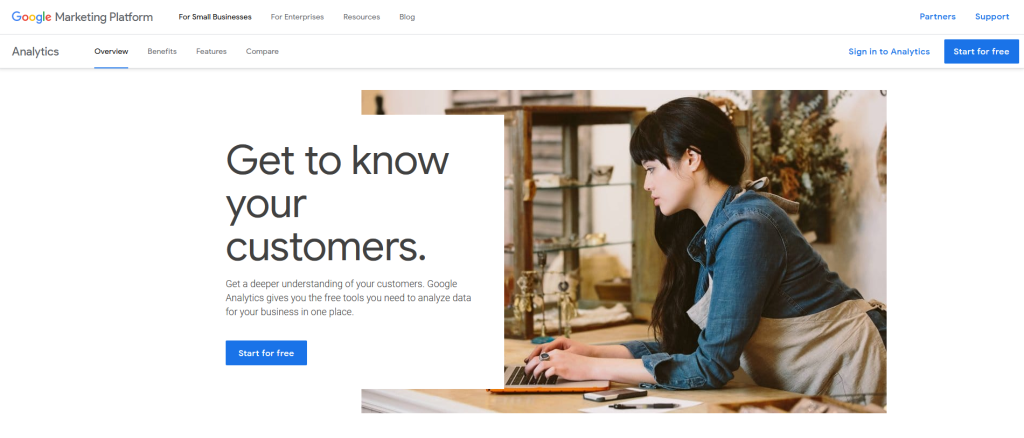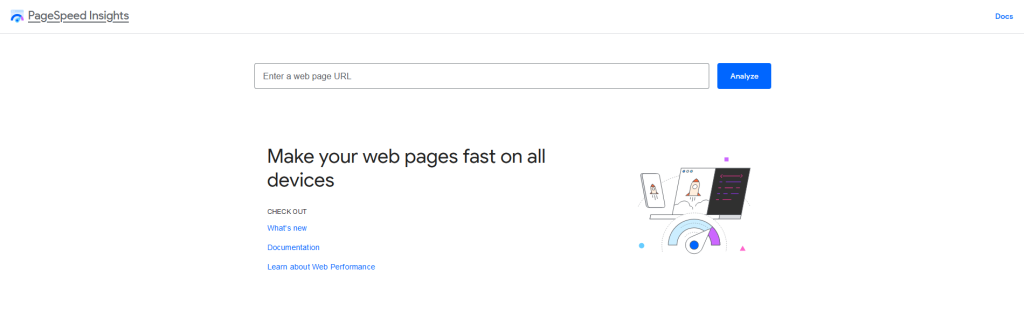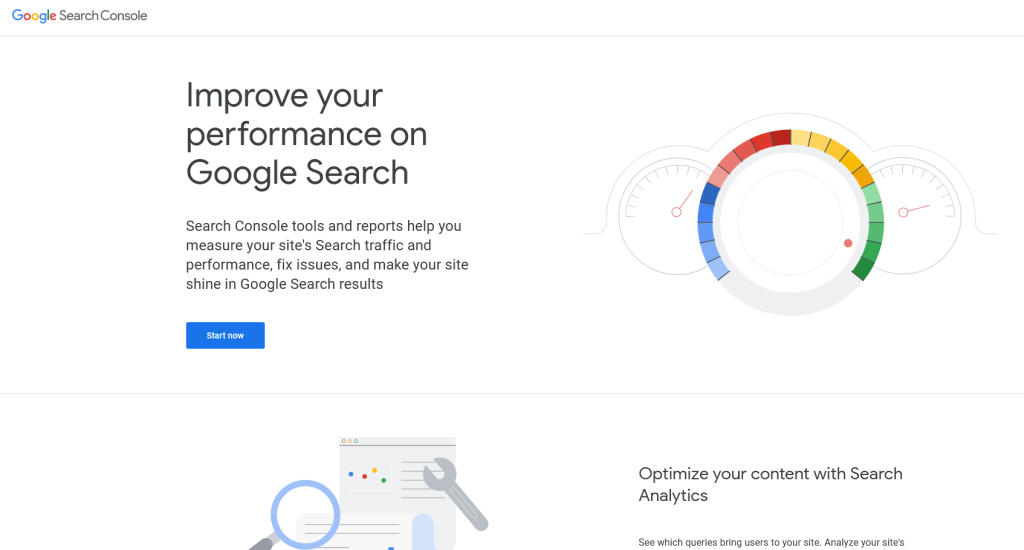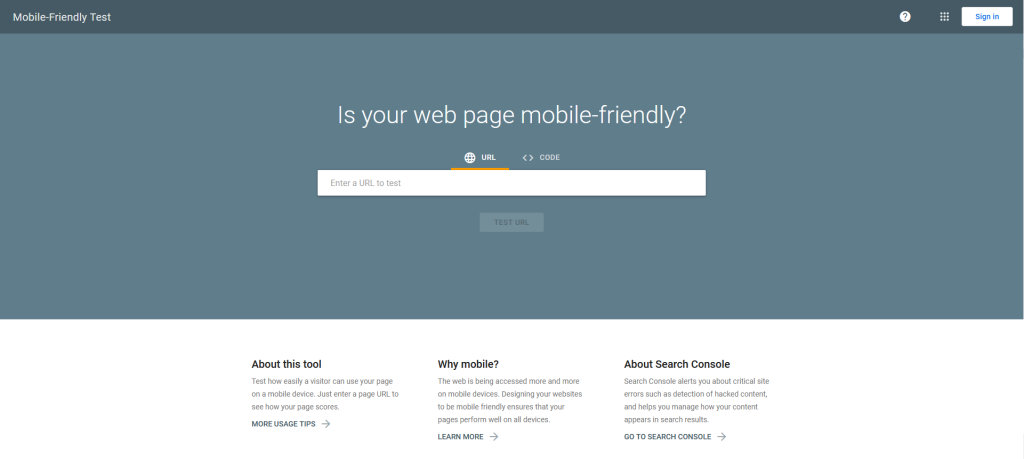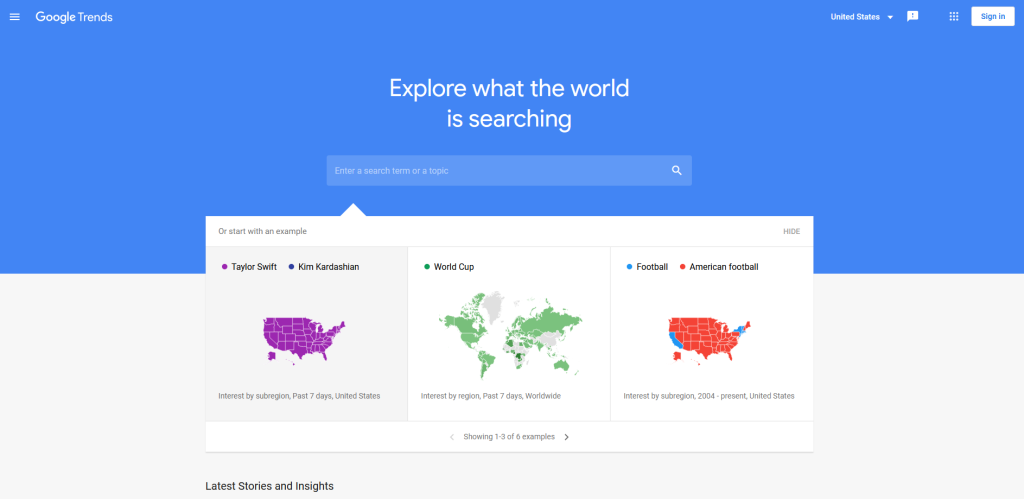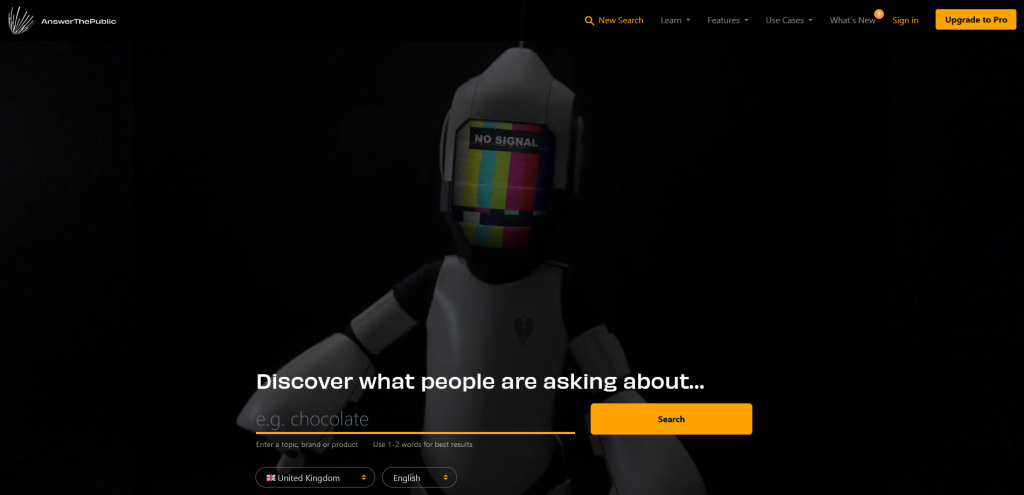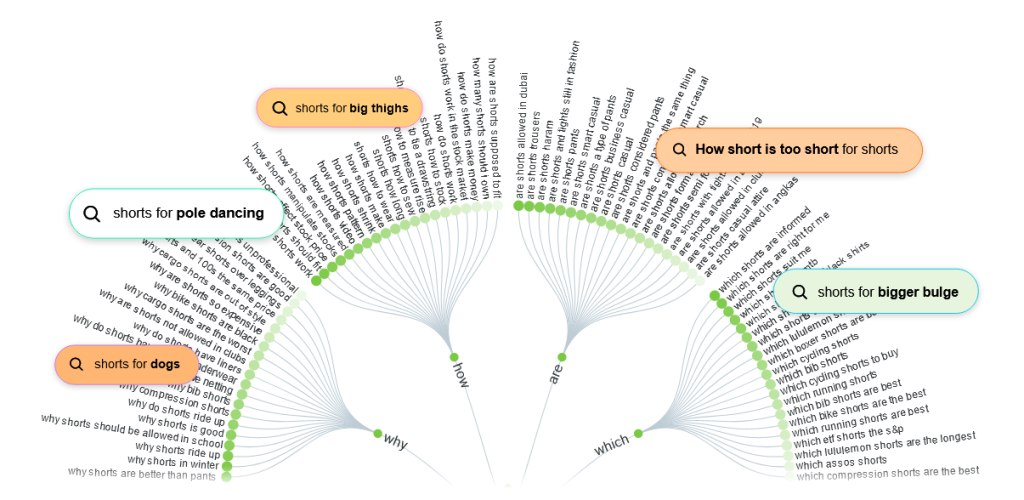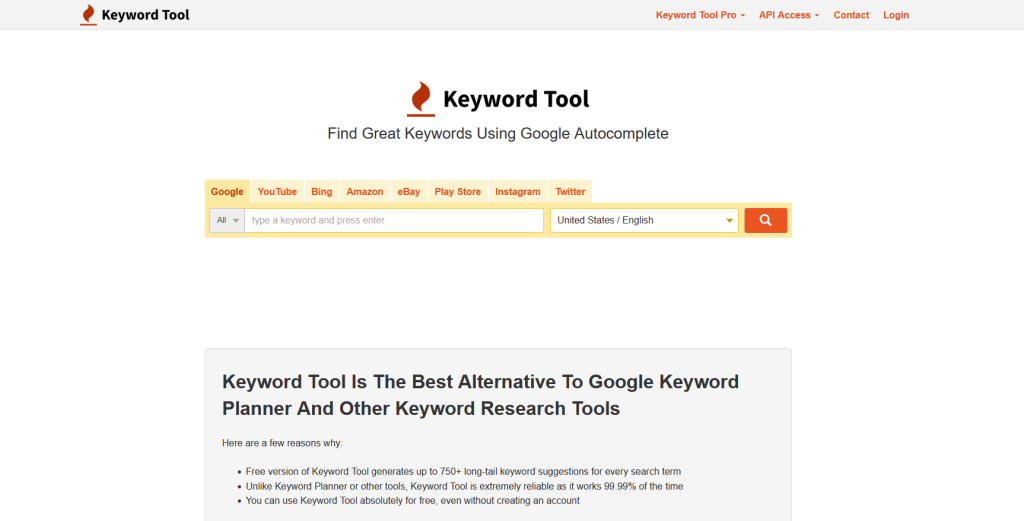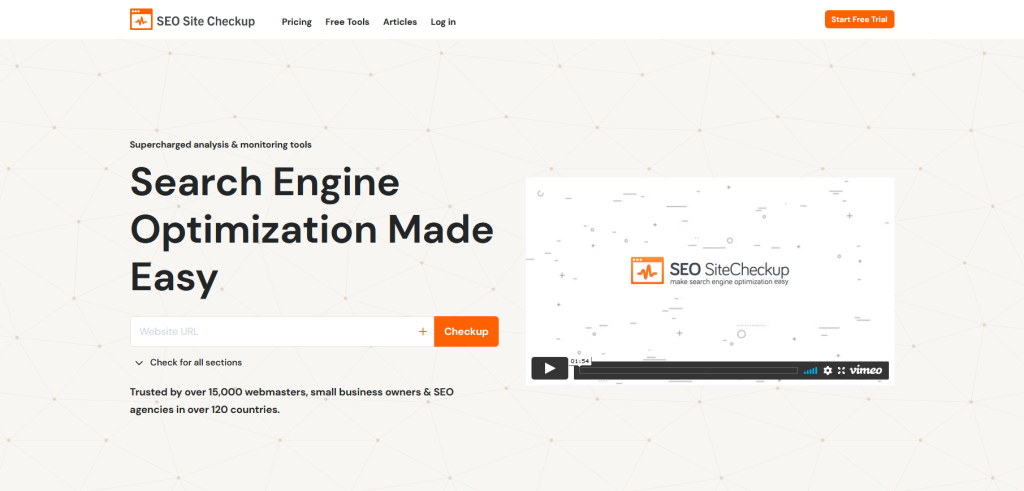8 SEO Tools to Improve Your Website Ranking & Traffic
Optimizing your website for your visitors and for search engines is vital to the success of your website, your business, and your brand. One tweak can improve your site’s performance, drive more traffic, increase conversions, improve your business, and generate more revenue.
However, this is not a simple task. It could take you hours and days to perfectly optimize your website. And imagine reading news about a major Google algorithm update. You will have to read, figure out what to tweak, and optimize your website all over again.
On the bright side, there are actually quite a number of search engine optimization (SEO) tools out there that can help you figure out what changes are needed. With all these tools, you now know exactly what to tweak that will help you get the most out of your website.
8 SEO Tools For Optimizing Your Website
Google Analytics should be the number 1 SEO tool that every website owner should be using. It monitors a website’s performance and provides website owners insights on what works and what doesn’t.
What’s more important? This is totally free to use!
Google Analytics is about user behavior, providing insights on:
- Audience data (E.g. User demographics)
- Traffic acquisition (E.g. How people get to your website)
- Audience behaviors (E.g. Average time on page)
- Conversion tracking (E.g. Webform submissions)
- Advance integrations (E.g. Analytics of third-party tools like Facebook)
Having a good page speed is one of the most crucial elements of a successful website. This is all about user experience. The faster your website loads, the higher level of satisfaction people will have when visiting. The higher ranking your website will get.
Google PageSpeed Insights (PSI) evaluates the loading speed of a web page, both on desktop and mobile. It is extremely easy to use. All you need to do is to throw in your website’s URL, click “Analyze”, and let it start running.
If you have Google Analytics that focuses on tracking how users interact with your website, Google Search Console is specifically built to help website owners to improve their SEO game.
It provides insights on:
- Organic search data (E.g. Search terms visitors use to find a website)
- URL inspection and live tests (E.g. Mobile-friendliness)
- Website experience (E.g. Website’s usability)
- Inbound and outbound links
- Crawl and HTML error tracking
- Website security (E.g. Potential malware)
Thanks to the creation of smartphones, more and more people are accessing the internet on their mobile devices. If your website is not mobile-friendly, it could potentially affect your website’s search engine ranking.
Luckily with Google’s own tool, all you need to do is to throw in your website’s URL. It will then tell you whether Google considers your website a mobile-friendly one.
Google Trends helps website owners to discover and understand the popularity of search terms in Google. It provides insights on the search volume, demographic, related queries, and related topics of a specific search term.
Users can also compare search terms to see which one is more widely searched by people, and include the more popular one when writing their content.
Much like Google Trends, Answer the Public is a free tool that helps users to further understand what people are plugging into Google.
What sets it different is that Answer the Public also provides insights into how exactly people are conducting their searches. The “questions” people are plugging into Google search, that are related to a specific term. You could even utilize these results by answering users’ queries in your content.
Note: You can only conduct up to 3 searches per day for free.
7. Keyword Tool
Figuring out the right keywords is undoubtedly something that all website owners need to do. You are producing content in hopes to boost your business or improve your brand. But to achieve that, your content needs to be visible to others. You need to figure out how and what are people searching for content, but this can be very time-consuming if you were to do it manually.
What’s good about Keyword Tool is that it allows users to search for relevant keywords not only based on the country and preferred languages, but also based on platforms such as YouTube, Amazon, and Twitter.
Note: Keyword Tool is mostly free to use and does not require users to create an account. If users want to see all the available data, they can opt to subscribe to Keyword Tool Pro.
SEO Site Checkup allows website owners to discover any SEO issues of their website. These include issues regarding website loading speed, safe browsing (if the website is free of malware or fishing activity), meta tags/descriptions, keywords usages, image alt text, etc.
Note: You can only conduct up to 5 checkups per day with the free version. And you would need to sign up for a free account in order to check more than once.
Takeaway
There are a lot more tools out there for different purposes (both free and paid). Some are much like Google Analytics where you monitor your website’s performance. Some are keyword research tools. And some mainly focus on SEO optimization.
Start testing out these tools with your website and see which one meets your needs. But for now, these are the 8 tools that I am recommending. All are straightforward and very easy-to-use tools that are free or free with limitations.
If you don’t have a website but are planning to build one, I am happy to recommend you use the website builder developed by Website.com. It is free for most parts, and you have the option to pay later as your website grows.
And if you are planning to take on a challenge to have more control over your website, you can go for WordPress instead. It is much more flexible than website builders, users are free to customize their website to exactly how they want it to be. Just be aware that this also means it has a much steeper learning curve and there is no customer support team to rely on when encountering any issues.
Check out this guide for more details on Website.com’s website builder.